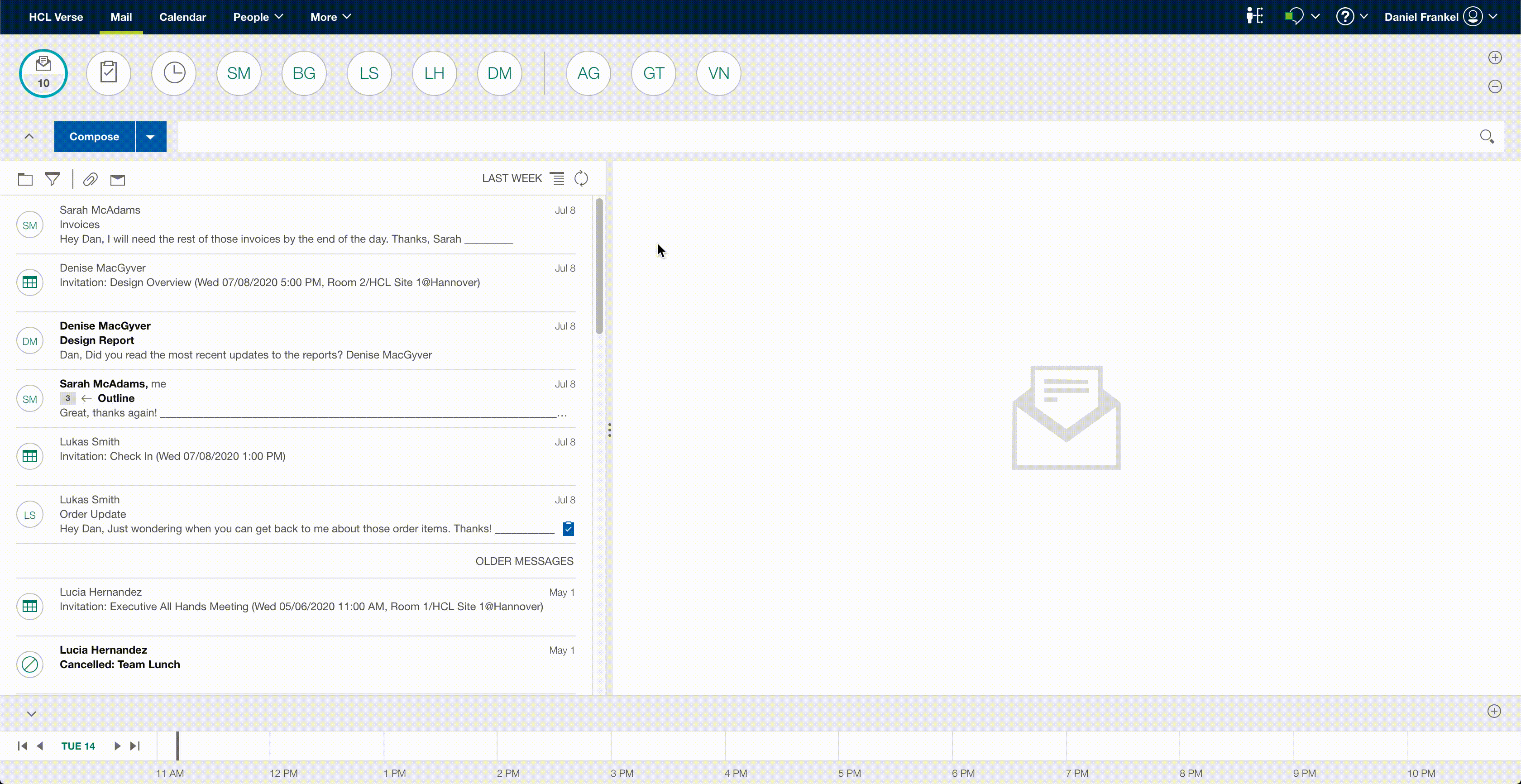Hook Before Send
This sample application adds one extension to the applications.json extension array, a BeforeOnSend extension. You can use this extension to perform logic on an email and prevent it from being sent.
Add the Extension
Extension Properties
| Property | Type | Definition |
|---|---|---|
| name | string | the name of the application |
| type | string | the extension point (List of Extension Points) |
| title | string | title of your extension |
| url | string | The fully-qualified URL of your application |
Test it Out
How it Works
This BeforeOnSend extension example adds some verification logic to the send email action in HCL Verse. As you can see in the demo above, sending an email that contains a credit card number is prevented and requires user confirmation to continue.
The extension also leverages the VerseDataAPI thus, the sample web application has access to the Mail Compose data context: recipients, subject, body, etc. The script, hook-before-send/script.js, handles the cross-document messaging handshake to let Verse know it is ready to receive data. When the sample web application receives a message event with the verseApiType of com.ibm.verse.action.clicked the data context is there as well. As always, it is good practice to confirm the actionId to ensure the data you recieve is coming from the correct action; the actionId is com.ibm.verse.ext.action.beforeOnSend.
For this tutorial, the body attribute of the verseDataAPI is used to search for a credit card-like string inside the body of the email. If no matches are found, a message is sent back to Verse with the verseApiType, com.ibm.verse.message.continue.send. Otherwise, the index.html page is displayed as an embedded frame within the Mail Compose view with an appropriate warning message. The user has the option to revise the email or can bypass the warning and send the email anyways.
There is the option to disable sending completely by setting disableSend: true in the payload. Please reference the BeforeOnSend extension documentation for more information.