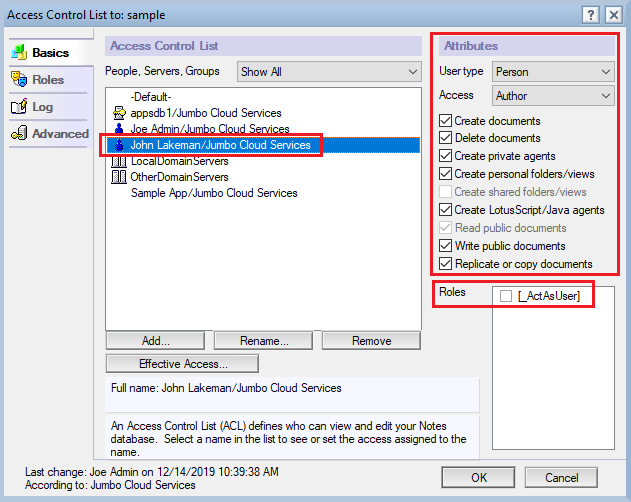Configure the Domino database
The configuration test uses a database for storing test documents. The database does not use any specific design, and
can have the -Blank- template.
Create a new database on the Domino server:

Configure application access to the database
Next, configure the application's access in the database:
- Add ACL entry for the application user ID
- Assign Author access
- Enable additional attributes to:
- create documents
- can also add additional attributes as shown dialog, but the config test application does not need them.
- Create the Role named,
_ActAsUser - Enable
_ActAsUserrole for the application user ID
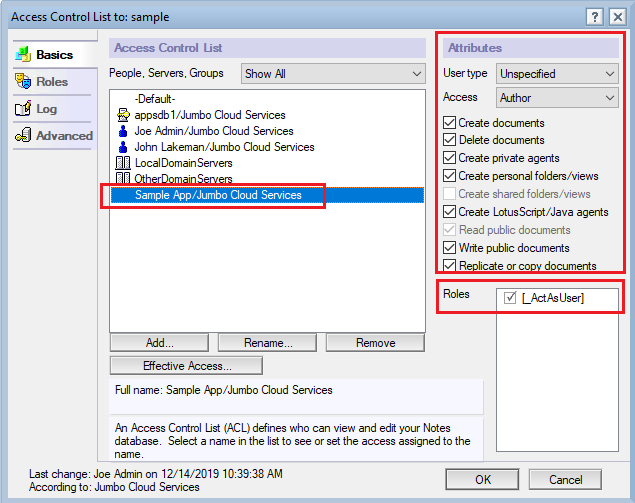
The ACL configuration above allows:
- the Node.js application to access documents using the application's own ID.
- the Node.js application to access documents on behalf of another user ID as identified by the
AccessToken. In this case, the user's ID determines the actual access to documents in the database.
Configure end-user access to the database
Next, configure the user's access in the database:
- Add ACL entry for the user ID
- Assign Author access
- Assign additional attributes to:
- create documents
- can also add additional attributes as shown dialog, but the config test application does not need them.
- Note that user ID does not have and should not have the
_ActAsUserrole. It's the application ID that is acting on behalf of the user, not the end user.