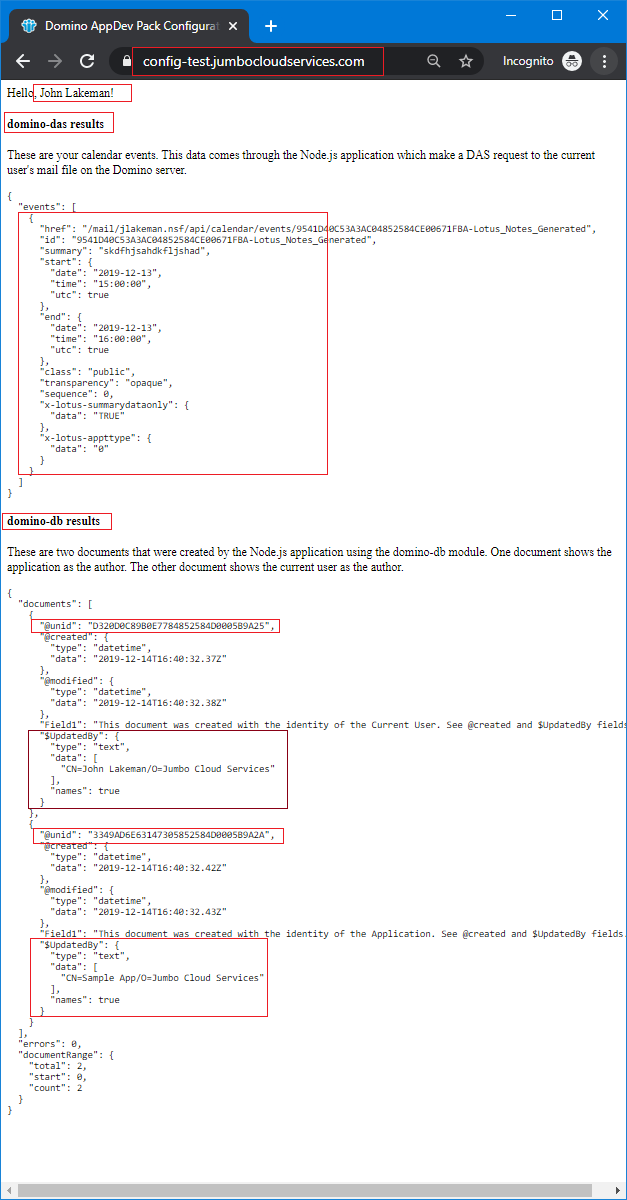Configuration test overview
This part of the guide describes how to install, configure and run a sample Node.js application that uses the Domino AppDev Pack.
The configuration test is a Node.js application that you use with the web browser.
The application is available at this address https://config-test.jumbocloudservices.com/ and it is not
running on the same physical machine as the Domino server.
User flow
This is the user flow for the configuration test:
- The user visits
https://config-test.jumbocloudservices.com/for the first time and is not authenticated. - Since the user is not authenticated, config-test then redirects the user to the IAM service,
https://auth.jumbocloudservices.com:7443, to authenticate. - The user provides their Domino user name and password and authorizes the application to:
- get basic information about the user
- allow read access to the calendar
- perform domino-db operations on behalf of the user
- When the user authorizes the application, then the browser returns to the config-test endpoint where the application returns a page that contains:
- calendar events information for the current user using a Domino Access Services request.
- the contents of two documents created in the Domino database:
- one document shows the current user as the creator,
- the other document shows the application user id as the creator.
Demonstration
The user, using a web browser, visits the configuration test URL for first time. Since the user is not authenticated they are redirected to the IAM service endpoint to authenticate. The user provides their credentials.
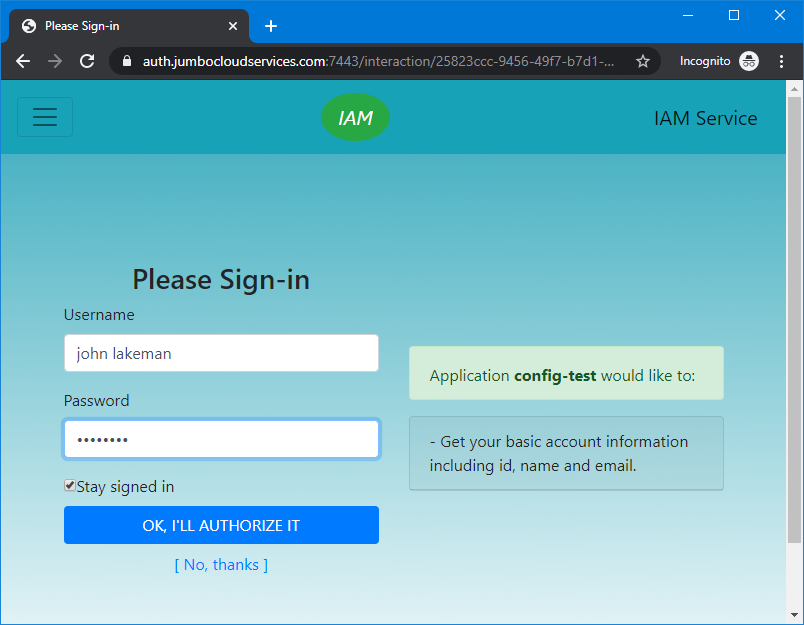
The IAM configuration for the config-test application requires additional authorizations to:
- read the user's calendar
- perform
domino-dboperations on behalf of the user
The user grants these authorizations by clicking on Continue.
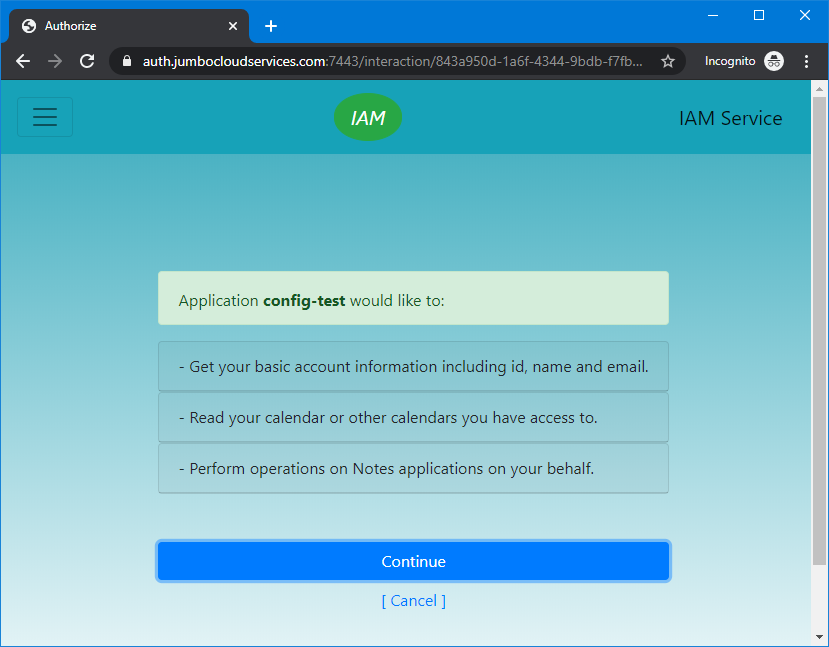
Next, IAM redirects the browser back to the config test application page. At this time, the
application has basic account information about the user and a time limited
AccessToken. The application uses the token to make these additional requests to the Domino server on
the user's behalf:
Domino Access Service requests to determine the user's calendar and to read calendar events. These are shown in the
domino-das resultssection.domino-dbrequests to create documents using the identity of the current user and the application. Then it reads back the new documents which reflect:
- the document UNIDs
- the updated by field showing the document author
- the time created showing the current time