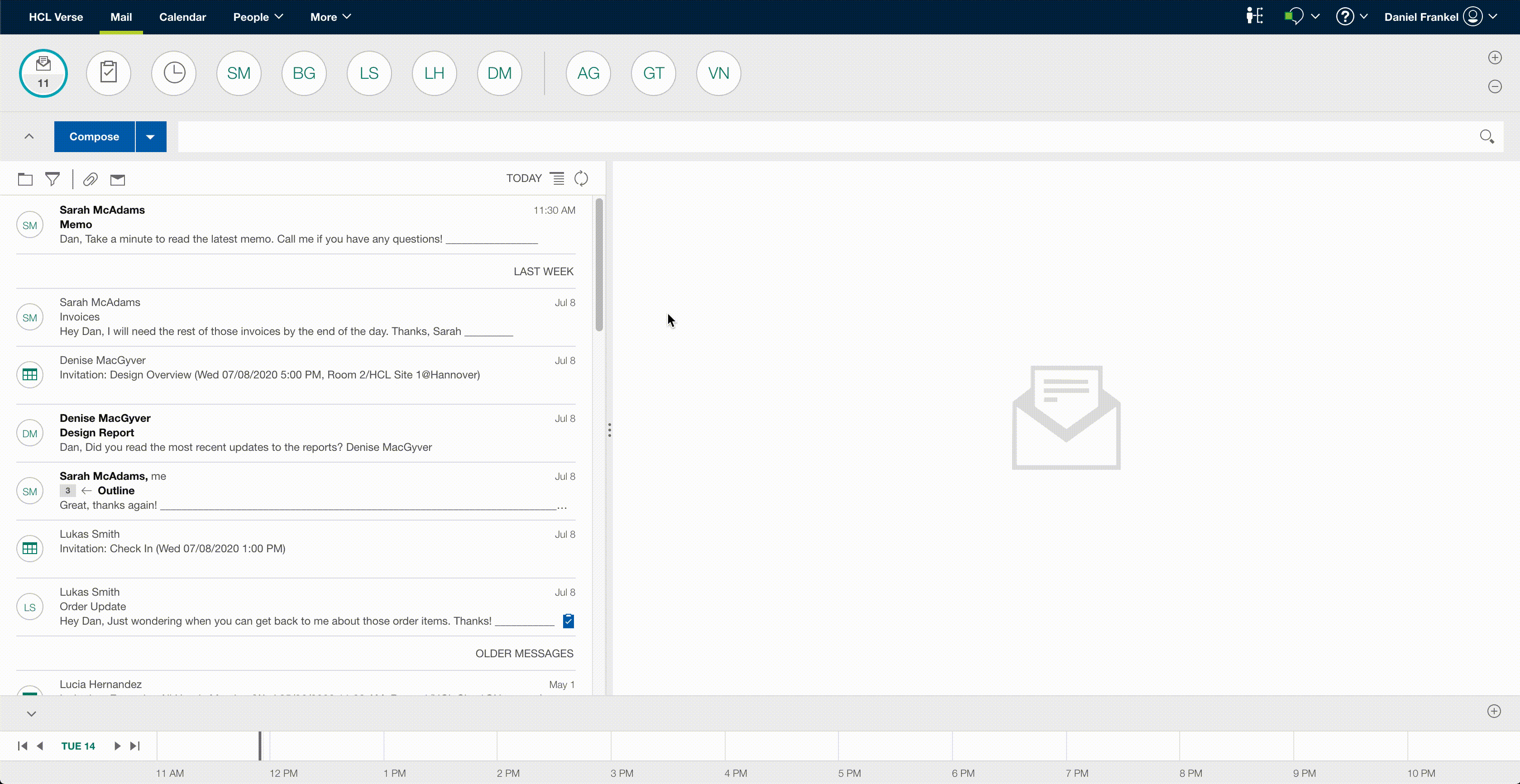Live Text Widget
This sample application demonstrates the Live Text widget extension which adds new functionality to text in the body of the Mail Read view.
Add the Extension
Extension Properties
| Property | Type | Definition |
|---|---|---|
| name | string | the name of the application |
| type | string | the extension point (List of Extension Points) |
| title | string | title of your extension |
| href | string | a fully qualified URL |
| recognizer | string | a JavaScript regular expression |
| location | string | how the web application should open (**window |
| renderParams | object | contains width and height properties only valid if the location’s value is window |
Test it Out
How it Works
The Live Text extension will add an action to any matching text in the Mail Read view. As you may have gathered, the recognizer is for that of a 10-digit phone number that can be, optionally, separated by a hyphen, period, or space. If there are multiple phone numbers that match the format, each will have an action associated with it. Selecting the action will open to the url specified in the href property. In this sample, selecting the Live Text Widget Action opens the url in a new window with the specified height and width.
A unique feature of the Live Text extension is the ability to add the matching strings to the URL as query arguments. In the sample, this is accomplished using the format ${i} where i corresponds to an index in the array returned by JavaScript's String match function.
info
Reference the offical MDN Docs for more information on Javascript's String match property.
Additionally, you can add more than one Live Text widget extension to an application. In the event that more than one recognizer matches the same string of text in the Mail Read view, there will be an action for each match in the dropdown action tray.
Please reference the Live Text Extension Point documentation for more information on the Live Text widget extension.